I have always been a good note taker. What I’ve never been good at, though, is finding those notes. I’ve generally had them spread over several PCs in many formats.
To avoid the challenge of notes being jammed into whatever pocket is available, there is a category of software called “Second Brain” software, also known as PKM (personal knowledge management) apps. Most of these apps are online and usually also have a mobile solution as well. Notion, Evernote, and OneNote are three second-brain, PKMs you might recognize.
Over the years I’ve tried many of these online note organizers. But nothing ever stuck for very long and I was quickly back to frittering my notes across my various hard drives.
Obsidian to the rescue. Eventually.
There are a zillion YouTube videos about second brain software. I don’t think you can watch a YouTube video about second brain/PKM solutions that doesn’t include some kind of reference to Obsidian. One evening I gave the free and open source Obsidian a try. I initially couldn’t make friends with it at all. It is very flexible, perhaps too much so. It has a plethora of knobs and dials and more than 2300! plugins.
Despite its initial daunting configuration, Obsidian has a unique feature that very much appeals to me: it stores each of your notes on your PC, as an ASCII markdown text file. In a nutshell, Obsidian is a very capable markdown editor that can link and organize your content in a many ways. Your notes are in pure ASCII markdown and can be edited by any markdown or text editor. With Obsidian, your content isn’t at the mercy of a venture capitalist pulling the plug on the SAAS you’re using.
I gave Obsidian an honest go, but at first could never quite lean into its Zen. It is perhaps the least opinionated software in the world, and therefore it can be tweaked for many uses cases. As I tried to learn Obsidian, I realized that I was spending more time customizing and configuring Obsidian than I was writing notes. I decided to wipe things clean and start over, ignoring organizational tips and techniques and focusing on nothing but writing notes.
With a fresh install of Obsidian, and very few default changes, I didn’t do anything with Obsidian but write notes. Each note had a description and a tag property (entered as markdown frontmatter). Over the next six weeks or so I added another 40 or 50 notes in Obsidian. Some were very small, some were long. But all were essential and worthy of needing later. With a solid bank of notes in Obsidian, I starting seriously configuring Obsidian to make it easy to find my notes. I watched several YouTube videos which lead me to several very helpful plugins, including:
- DataView - A JavaScript-based query engine for Obsidian notes. An essential plugin.
- Templater - A streamlined way to use Obsidian note templates.
- Tag Wrangler - Enhanced ways to work with tags.
- TagFolder - Show tags as folders.
While creating my initial bank of notes, I very dutifully put them in what I thought were logically-named folders. But after learning about the Tag Wrangler and TagFolder plugins, I moved all my technical notes (comprising about 90% of my notes) into a single folder and used tags (lots of them!) to organize the content. No more hair-splitting decisions about what folder name to use for a technical note. Within two weeks I was pretty happy with Obsidian—except that it was anchored to one PC.
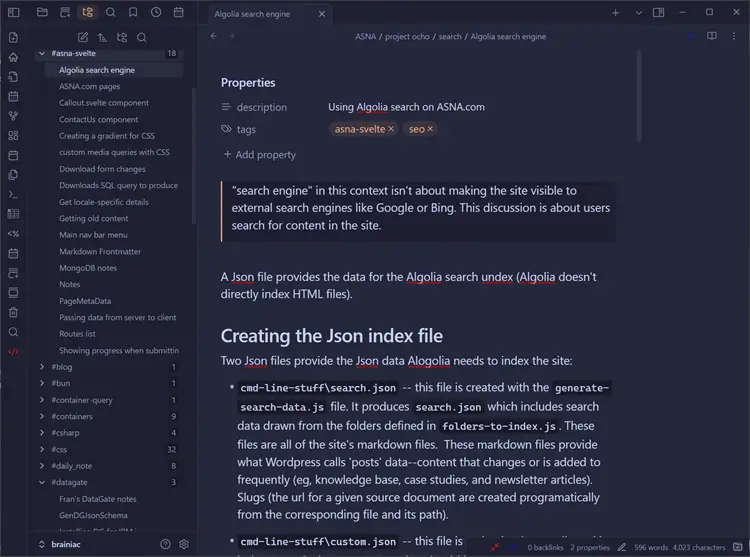
Obsidian is a great match for today’s LLM front ends. All of the ones I use render their responses as markdown. It is very easy to paste AI responses directly into Obsidian. You can very quickly built great, well-formatted study guides with AI and Obsidian.
Sharing Obsidian across multiple PCs
Obsidian is, by design, a single user, personal knowledge base designer. It’s not intended for team use. In the old days, when most of us had one PC, that single PC constraint was fine. But no one has one PC anymore, so in today’s world that silo behavior is nearly a show-stopper.
There are two ways you can fix its single PC constraint with money:
- Obsidian Sync is available for $4 US per month. This provides encryption, cross platform mobile apps, version history, and offline document sync.
- Obsidian Publish is available for $8 per month. This publishes your Obsidian notes on the Web (through a synchronization process with a single host PC).
While I think it’s safe to say I’m all in on the Obsidian experience, I also have too many monthly software subscriptions now (thanks for that AI!) and I’m not yet ready to pony up for another one. So I did a little digging and found Resilio. This free software is incredible. It doesn’t offer all of the features Obsidian Sync does, but it does provide very effective Obsidian content syncing. I have Resilio on four PCs and it has worked flawlessly for several months. Obsidian updates from one PC show up on the others within seconds. Obsidian polls for content updates so changes are displayed without any explicit refresh action needed.
While Obsidian doesn’t directly lend itself well for team use, because each piece of your content is stored as single markdown file on your file system, it’s very easy to push out an Obsidian document for use somewhere else, like a company wiki.
Give it a shot
Obsidian isn’t for everyone. It’s nerdy and doggedly insists on letting (making?) you do things your way. But if you are nerdy and like things your way, Obsidian can very effectively transform those notes you have frittered everywhere into a useful personal knowledge base.
